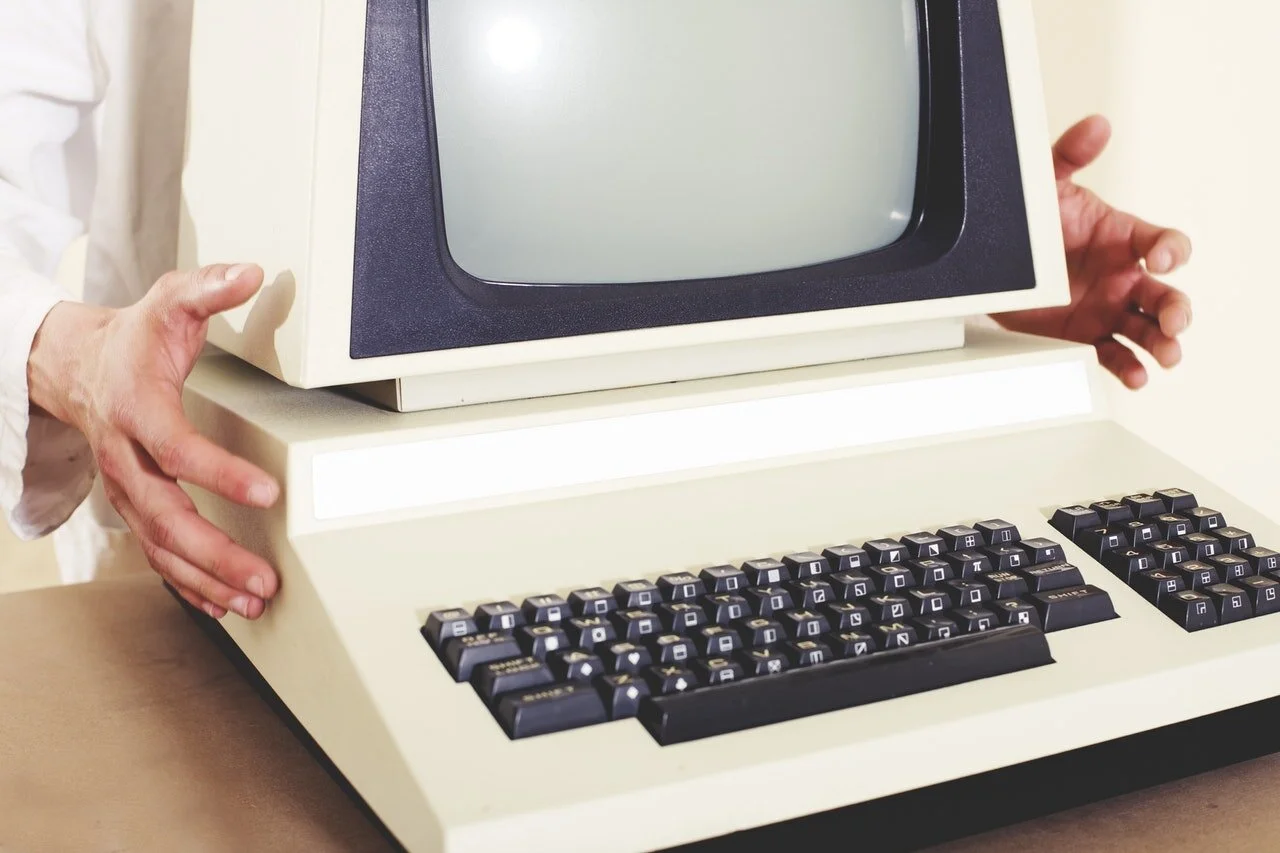Top online tools for promoting your music
An old computer
Although there is still a place for CDs, records and tapes in my, er, book, selling music is, for the vast majority of DIY musicians, all about the internet these days. So in this week’s Prescription article, I thought I’d talk about some of my favourite online tools for shoving your music in unsuspecting punters' faces (which is why you're really reading this isn't it? Anyway).
1. Building websites that let you sell music
Shopify is a tool that allows you to create a really nice-looking website that lets you sell music easily. Even if you don’t have a huge amount of technical knowledge, you can build a site fairly easily with the platform, which also comes with useful blogging tools. But crucially, it makes selling digital and physical goods direct to fan very easy, which is absolutely vital for any musician. There is a monthly fee for using it – depending on your requirements, you can expect to pay between £9 and £20 a month. Grab a free Shopify trial here.
2. Sending e-newsletters – Mad Mimi or GetResponse
A crucial part of any band promotion shenanigans is beating your fans into submission with e-newsletters, and Mad Mimi and Getresponse win my vote for the best all-round ‘e-newsletter-sending’ tools.
Madmimi is great simply because it is very, very competitive on price. For $36 (£22) a month you can send great-looking HTML emails to up to 10,000 fans. If you don’t have as many fans as that, Mad Mimi has a range of other packages that enable you to send to a smaller number of contacts – all of which seem to cost considerably less than the equivalents offered by Mad Mimi’s main competitors. On top of that, using Mad Mimi to manage data and create attractive HTML e-newsletters is very straightforward.
For a richer feature-set, including more control over design, autoresponders and social sharing, I'd probably plump for Getresponse. The pricing is still pretty competitive too. One thing worth noting though is that Getresponse doesn't allow you to import data - you have to start building your list from scratch with it.
3. Sharing files – Dropbox
Dropbox is a great way to store data ‘in the cloud’ which means three things: you can back up your files easily, access them from anywhere, and – probably most importantly from the music promo point of view – share content incredibly easily. At Prescription we use frequently use Dropbox to share songs, videos, hi-res pics and press releases with journalists; on top of that, we even use it as an office network and a data-backup solution. We love it, and I’ve come across fewer handier tools for musicians (or indeed anyone in need of somewhere to store/share a load of stuff online). Most importantly for me, it means that the days of clunky uploads to Yousendit or attaching large files to emails and hoping for the best are over. You get a 2GB with a free Dropbox account, and if you want more, a 100GB package costs around £6 per month. Find out more about Dropbox here.
4. Productivity – Google Apps
If you are a DIY musician you’ll know that really, you're trying to run a business as much as you are trying to write music. As such you’ll need a truckload of tools that let you do the former (and far more boring) activity effectively. Fortunately “don’t be evil” Google (who may or may not be evil these days but let’s put that momentarily to one side) have come to the rescue with a suite of free goodies that let you manage your time (via Google calendars), send IMAP emails using your own domain name (thanks to Gmail), set up a basic band email list (via Feedburner), find out what people are saying about you online (using Google Alerts) and see when your mum is visiting your website (via Google Analytics). There's also Google Docs, for those of you who are too cheap to buy a copy of Microsoft Office. I wrote a post last year about how you can use Google apps to further your music career – you might want to check it out.
5. Making your Facebook page better – Woobox’s static Iframe app
Back in the days of yore (well, until about a year ago I think), you used to be able to add ‘static HTML’ pages to Facebook fan pages. This meant that, providing you were prepared to fiddle about a bit with some HTML code, you could add a whole load of funky stuff to your Facebook fan page – content embedded from your site, mailing list sign-up forms, ‘fan-gated’ content (where people have to like a page to get a free song etc.) and more. Then Facebook took this functionality away, which was Very Annoying. Fortunately a crowd called Woobox came along and created a great thing – the-not-very sexily titled ‘Static Iframe App’ – which allows you to add your own custom tabs to Facebook again. What’s more, the app actually makes it much easier than it was before to add the funky stuff I was talking about above. The app itself is available at https://apps.facebook.com/iframehost-heart/?fb_source=search&ref=ts; for an example of it in action may we suggest you check out a bit of work we did recently for ex-Seahorse and now fantastic solo artist Chris Helme, where we used it to embed a mailing list sign-up form on his Facebook page and offer a track in exchange for a like.
6. Checking how good your website is - Marketing Grader
So good is Hubspot's Marketing Grader that I thought it deserved a mention all of its own in a recent Prescription article - and it's worth mentioning again here. Basically it's a tool that looks at your website and tells you everything that's wrong with it from a content / SEO / social media point of view. But thankfully, it also gives you a list of things you need to do to improve your site. You can take a look at Marketing Grader here.
7. Testing your band's name out in a variety of fonts - Myfonts.com
Most band logos aren't really logos at all - they are simply the band's name displayed in a particular typeface. And how good or bad that typeface is can make the difference between your band looking like rookies or pros. Rather than relying on whatever default fonts came pre-installed with Windows, you should be a bit more adventurous - you can use Myfonts.com to experiment with different fonts and use your band name as the 'test text'.
That's it for now, musical chums. Hope the above tools help you in your quest for glory.